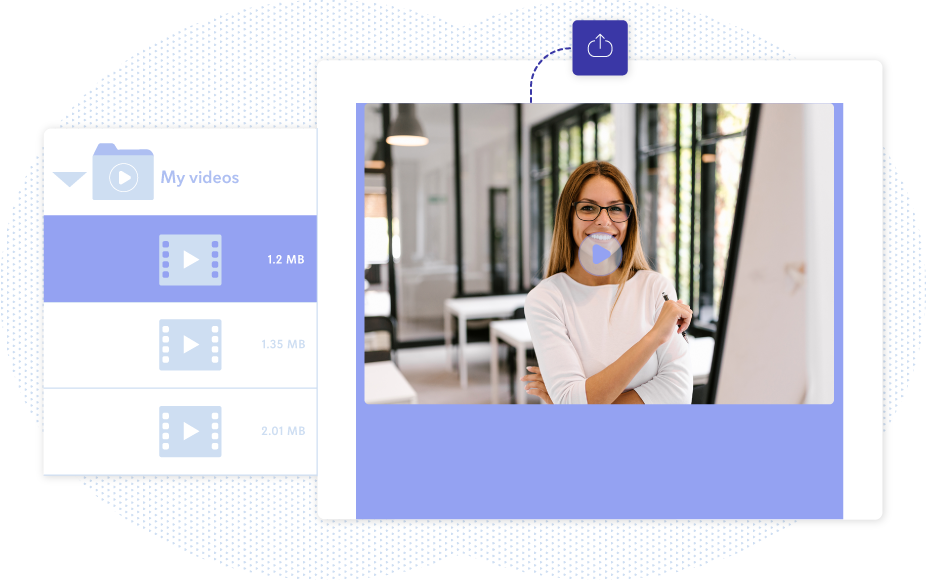CONVERSATION PATHWAYS
Keep the conversation relevant
Ask viewers a question and play a specific video based on their response


BRANDING & STYLE
Customize your look and make an impression
Change everything from the font to the color scheme and add your own logo to keep your branding on point
CONTACT FORM
Gather the right information at the right time
Choose what contact data you want to collect and after what steps you want to collect it
Candor Video will show the contact form immediately after those steps. Once the contact data has been collected, the form won’t show again.


TEXT OVERLAYS
Add even more clarity to every step
Place text overlays on any step to bring it to life and provide any needed context
SCHEDULE A CLOSEING DATE
Lock up the conversation when the time is right
Set a date when a conversation you shared publicly will close for viewing and responses

LIBRARY
Store all your recordings in an easily-accessible library
Add a video once and easily access it with the tap of a button on any future step or new video

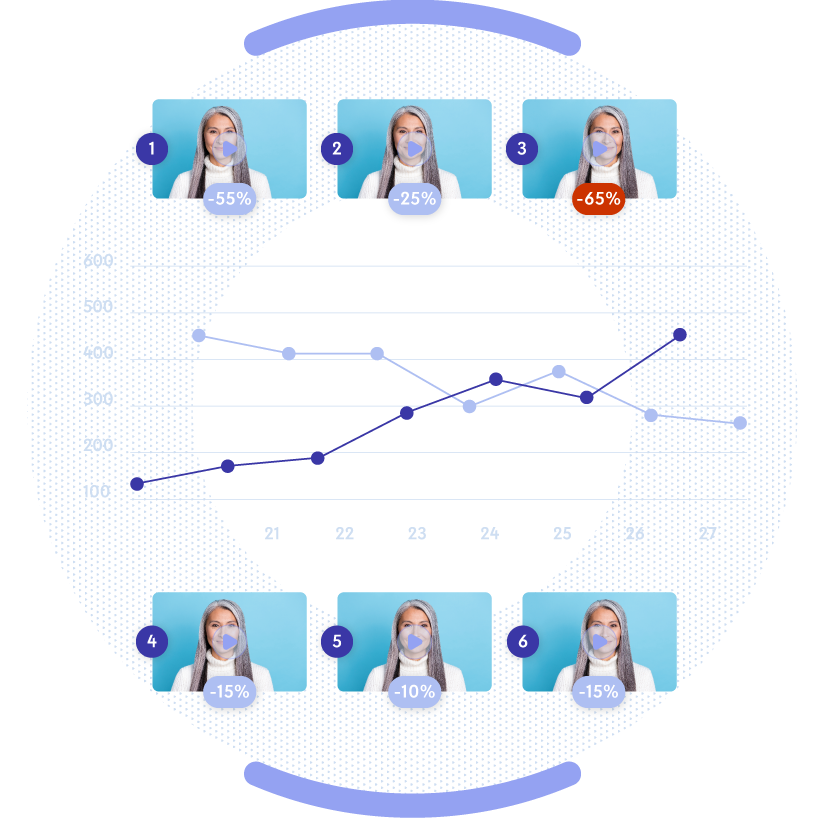
DETAILED METRICS
See exactly how your conversation is performing
Use detailed metrics to analyze views, responses, and drop-offs
Learn what steps are working and converting and where you might have some opportunities for improvement.